Slider Element
The Slider Element allows a user to select a value between specified minimum and maximum values by sliding a selection bar along a horizontal scale marked with the values available for selection:
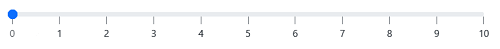
On touch screens, the value indicator can be slid along the scale using a finger. On non-touch screens, the indicator can be moved to the required value by clicking and dragging the selector or by clicking on the required value.
The scale must have numeric values.
Once you have placed a Slider Element on a page, you can edit the Element's properties to configure the Element for your requirements. Select the Element on the page to display its properties in the Properties Pane.
The following properties are available:
Label
Allows you to specify the explanatory text or prompt that will be displayed before the Slider. You can change the default label to provide a more meaningful description or option for your users.

Visible and Disabled Properties
Slider Type
Allows the Slider to be configured so that a single dot is displayed to show a starting value along the scale of configured values, or two dots are displayed to indicate the start and end of a range of values. Where a range has been set up, the Slider's Progress Bar will be shaded/coloured between the range's Minimum and Maximum values.
For the Slider Type to work effectively, Value and Secondary Value figures will need entering on the Data Tab to be used in conjunction with whichever Slider Type has been selected.
Where Slider Type Single is selected, a single dot will appear at the Value which has been entered on the Data Tab.
Where Slider Type Min Range is selected, the Value figure entered on the Data Tab will be the right-most value which appears in the displayed range. For example, if a Value of 2 is entered, the Slider will show a range which runs from 0 to 2, as illustrated below.
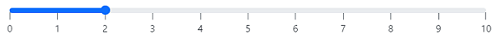
However, this also depends on the figure entered as a Minimum Value (see below). If the Minimum Value is set to 0, then the Min Range will span between 0 and 2, as shown above. If, however, the Minimum Value is set to 1, then the Min Range will span between 1 and 2.
Where Slider Type Range is selected, the Slider will show a range which spans the Value and Secondary Value figures entered on the Data Tab. In the following image, the Value and Secondary Value figures have been set to 2 and 6 respectively.

Minimum Value
Specifies the value to be displayed at the left-hand end of the scale.
Maximum Value
Specifies the value to be displayed at the right-hand end of the scale.
Step
Specifies the incremental values which will be displayed along the configured scale. For example, if the Step is set to 2, multiples of 2 will be displayed between (and at) the Minimum Value and Maximum Value figures.
In the below image, the Slider Type has been set to Single, the Value has been set to 2, the Step has been set to 2, and the Minimum Value and Maximum Value figures have been set to 0 and 10 respectively.
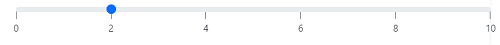

Value
Allows you to specify an input and output mapping for the Value component of the Element. In place of an input mapping you can type-in a (static) value or use the up and down arrows at the right-hand side of the property box to assign a value. If you specify an input mapping or a static value, this will be used to determine the initial selection for the Element when the page loads. For a Slider Type of Min Range (see above), this will be the higher figure in the specified range, or, in the case of a Slider Type of Range (see above), this will be the lower figure in the specified range.
Secondary Value
Allows you to specify an input and output mapping for the Secondary Value component of the Element. In place of an input mapping you can type-in a (static) value or use the up and down arrows at the right-hand side of the property box to assign a value. If you specify an input mapping or a static value, this will be used to determine the secondary figure which will be the higher figure within a specified Range if Slider Type of Range has been selected (see above).
For more information about specifying input and output mappings refer to the

Appearance Category
Show Step
Determines whether individual values should be indicated along the scale. If this property is selected, markers in the form of numbered lines will appear underneath the Slider's Progress Bar. The markers will be displayed equidistantly along the scale to indicate the individual values available between your start and end values, as determined by the Minimum Value, Maximum Value and Step properties on the Appearance Tab.
Show Buttons
If this property is selected, left- and right-pointing buttons will appear at either side of the numbered scale, as shown below. You can click the buttons to move the slider along the scale in either direction, in whatever increments have been configured. Note that you will only be able to move the slider in whole-number increments using the buttons. You won't be able to move the slider to a position between the increments (e.g. to half-increments etc.).
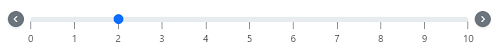
Styles Category
Label, Slider and Error Message - allow you to assign a style to the Label, Slider and Error Message respectively, e.g. to set the font type, size and colour.
