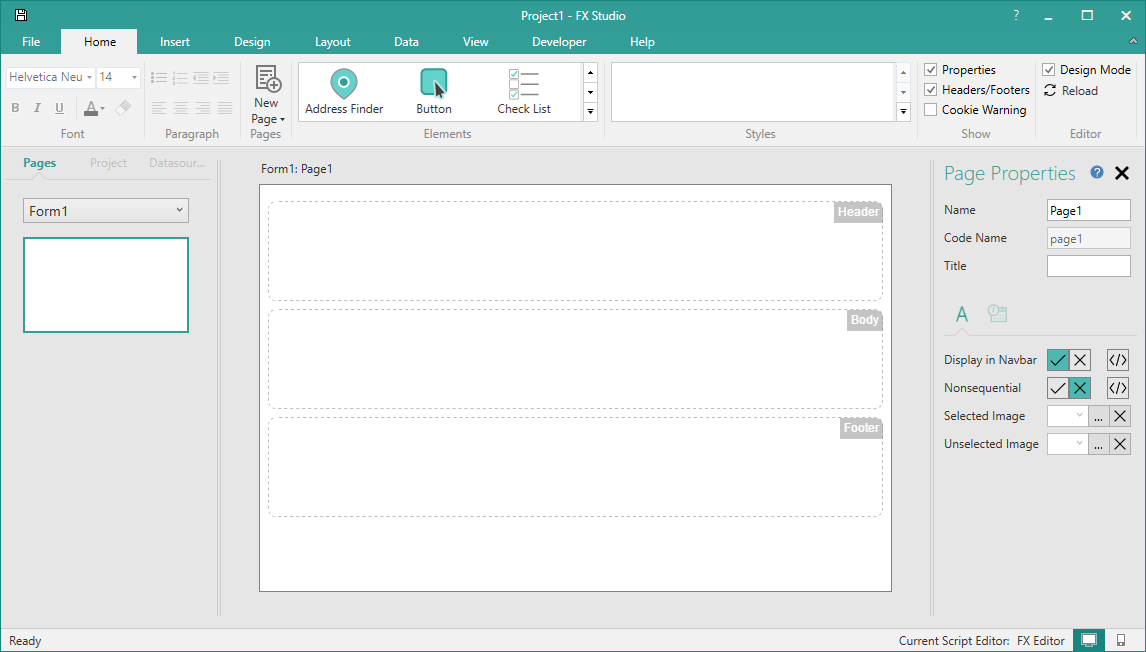Introduction to Form Studio
Form Studio is used to create your eForms. The picture below shows the Form Studio window with a project open.
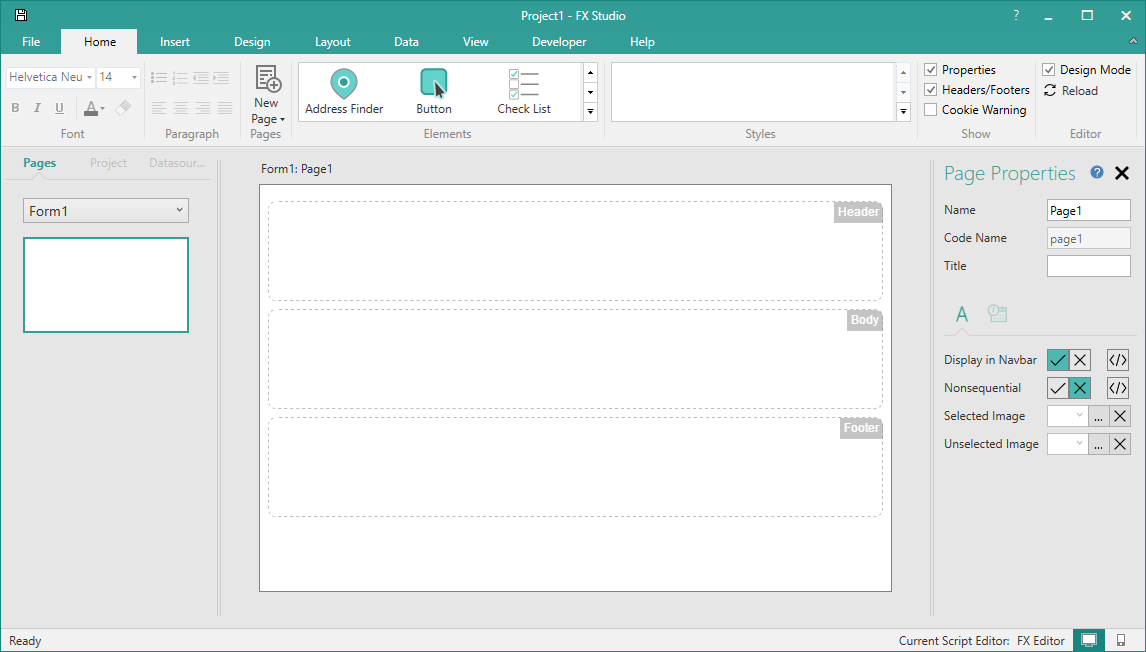
Form Studio is used to create your eForms. The picture below shows the Form Studio window with a project open.